While you have internet connectivity, get the price of gold per gram loaded into its entry field at the top of the calculator page, and then you can go "offline" into the wilderness.
"Cube Size" is the apparent size of a nugget if it were a cube, measured in millimeters. Gold nuggets are not naturally cube shaped. But, they can be thought of as a cube if their shape is nearly square begin with, or if you are able to somehow morph the existing shape into a cube in your mind while also remembering to note the new average width as you mentally change its shape. You might be able to mentally morph the existing nugget into a cube with your imagination, or by making use a set of calipers, calculator, pencil and scratch pad. You pick. Be mindful that you may be overestimating the size. Therefore, it is likely better to experiment with more than one width estimate.
Several predetermined choices for a particle's “Cube Size” are organized within a dropdown selector located on the left-hand side with input/output text boxes located just to the right. Choosing one of these predetermined sizes, which are based upon mesh sizes, automatically populates an average width, displayed in millimeters, (center) while also filling in a calculated volume, in cubic millimeters, on the far right. Be sure to familiarize yourself with the problems inherent in estimating size as outlined in the disclaimer section.
You shouldn’t feel forced into using the shape of a cube for producing a cubic volume, though, because you are also allowed to simply input a volume in the far right hand text box if you’ve gotten a volume some other way.
If you are supplying the calculator with a cubic volume of your own, enter it into the far right text box (as cubic millimeters). This will automatically populate the average width text box in millimeters for an idealized cube. (The dropdown selector will remain unaffected in this case). Or, you can enter the average width into its textbox there in the middle, if you are going that route.
Guessing the dimensions for an object may seem trivial. However, an error determining the actual width of a cube could result in a calculated volume that is vastly off because the wrong width gets raised to a power of three when calculating volume. For this reason, it may be better to obtain a final estimate from a pair of initial estimates: the first being somewhat under the apparent size with the second being the likely size.
Below, we see that for any uniform shape (like cubes or spheres) increasing the width by just 26 percent causes the volume to double. If the density of the material is consistent between these objects, the mass or weight doubles as well. The main point here is that the weight doubled without doubling width. Remember, slightly wider objects could be twice as heavy. (So do more than one size estimate)
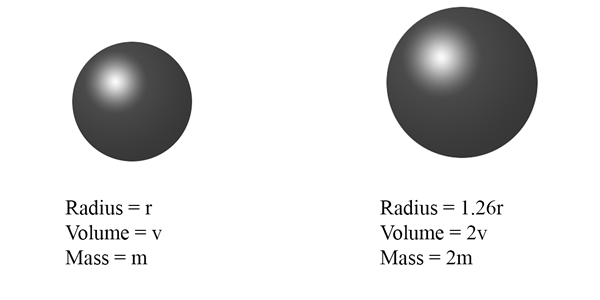
The “Quantity” input box is for occasions where you’ve calculated a single nugget, but now want to estimate a value for an entire group of similar sized nuggets (or what grams they would have). Adjust the "Quantity" text box to a number you are satisfied with. Click the "Calculate" button when ready to update the total quantity.
Once you have finished doing a calculation, clearing an entry field by either backspacing or deleting the contents of the field prepares you for making a different calculation. Otherwise, the software remains focused on doing calculations for the last-calculated field. Clicking the clear button will reset weight, cube size, quantity, and the dollars output area back to their original settings. Browsers behave differently from one another. Remember to re-enter information if having done a browser refresh or if you have returned from another page.
For traditional scrap gold calculators, if you have the grams and karat, you can get the worth of your gold. However, realize that QuickGoldTally is capable of providing you with much more than just the worth of your gold. For instance, it can also tell you the size of the gold in cubic millimeters, karat and even the number of grams too, depending on what specific information you are able to supply the calculator. And, if you get the size correct, you can get a fair estimate of the gold’s worth without it requiring the use of a scale
Experienced prospectors have been known to estimate the number of grams of a gold piece based upon their experience dealing with such pieces in the past. The process involves equating a given size to an expected number of grams. Prospectors sometimes do this sort of estimation by eye because plucking the tiny particles of gold out of pan filled with other things and then trying to put only the gold onto a scale is far too cumbersome at that particular time. So whenever a gold prospector finds tiny grains of gold in the bottom of his or her pan, this software can help make reasonable estimates of worth based upon the size of the gold. To further assist with this sort of estimation, this calculator figures grams from a choice of predetermined cube-like sizes or from a specific size entered by the user. The shape of the gold is important when estimating a cube size. This software works best for grains shaped like sand. If dealing with flake-shaped pieces of gold, you'll need to try and get a cubic volume of the flake somehow (in cubic millimeters). A person could try to use his or her imagination and morph the flake into a cube shape in his or her mind, estimating a reasonable side length for the imagined cube, but this sort of estimation has its problems.
In this software, purity defaults to 19 karat (800 fine). This is because native gold in the western United States is often 80% gold, (19 karat). Otherwise, a value for karat can come through previous experience from the area where your gold originated and/or from a professional assay of the gold. Here is an example of documented gold fineness for a given area report, and map. If necessary, change the karat to a number you feel best describes your gold.
If you know the impurity your gold contains, you are much more likely to increase the accuracy of your estimates when using this software. The impurity is what the gold is "alloyed with". Usually, that is silver. But sometimes it is, instead, copper. It could even be a mixture of both copper and silver along with tiny traces of other metals as well.
This software provides three options regarding what your gold is "alloyed with": silver, copper and a 16 to 9 ratio mix of copper to silver. Determine if you believe the impurity is closer to silver (the common situation), copper or the 16:9 copper-to-silver mixture. The 16:9 mixture is included because it best replicates a mixture used in the American Eagle gold coin collection. A person can experiment with this software using this 16:9 alloy selection, a software setting of 22 karat, and one of these American Eagle gold coins. Understand that the software's accuracy is limited to how closely the real impurity mixture is to any of these predetermined "alloyed with" settings and upon how well you've predicted the size of the grain.
The current price of gold (per gram) defaults to a price during October of 2016, when this software was written. Don't forget to adjust this to the current price of gold. The current price of gold per gram can easily be looked up online.
I wrote an article about QuickGoldTally on medium.com. Here's the link: QuickGoldTally medium.com article.